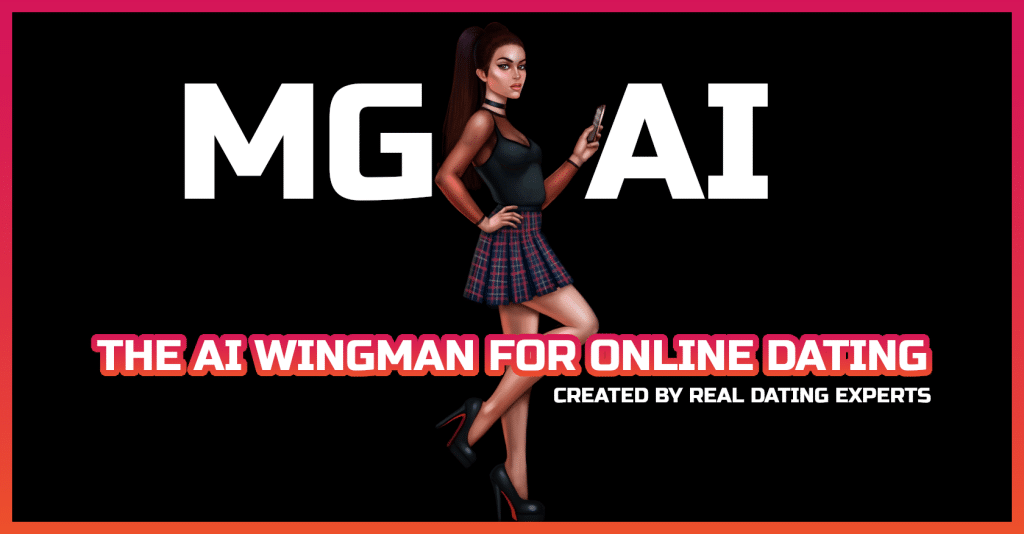Telegram Restrictions
How To Check If You Are Restricted By Telegram
When a Telegram user is resritected by Telegram, the following message will appear in the middle of the screen:
Sorry, you are currently restricted from posting in this group.
This is a message issued by Telegram for accounts that have been reported numerous times for spam.
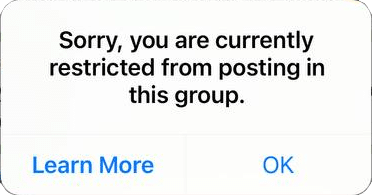
Why Have I Been Restricted By Telegram?
Telegram automatically restricts accounts based on a number of reports against your account within a specified time. This is likely to happen if you send messages to many people who do not have you in their contacts, or if you send messages on groups that people deem as spam.
How To Reverse A Telegram Restriction
Step 1: Tap on Learn More or go to @SpamBot.
Step 2: Follow the instructions from Spam Info Bot to find out when Telegram will end your restriction.
Game Global Restrictions
How To Check If You Are Restricted By Game Global
When a Telegram user is restricted by Game Global, the following message will appear at the bottom of the screen:
The admins of this group have restricted your ability to send messages.
This is a message for accounts that have not completed the CAPTCHA upon joining the group, or for accounts that have specifically been restricted by a Global Admin for breaking a rule that doesn’t justify a full ban.
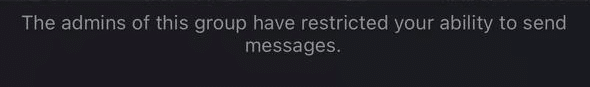
Why Have I Been Restricted By Game Global?
Upon entering a Game Global group, users are automatically restricted until completing the CAPTCHA. New members will have 5 minutes to complete the CAPTCHA upon entering the group, and will be automatically kicked after 30 minutes if the CAPTCHA remains incomplete. This is all to prevent spam bots from sending messages. Thousands of spam accounts target the Game Global network every year, which is why Game Global has procedures in place requesting new members to complete the CAPTCHA so that bots do not spam the group and annoy its members.
Sometimes there are manual restrictions made by Game Global in order to discourage users from breaking rules. Users may be restricted and therefore unable to send messages on Telegram groups temporarily as a warning for any behavior that goes against rules but doesn’t warrant a total ban. However, sometimes there are permanent restrictions placed upon users for more severe instances.
How To Reverse A Game Global Restriction
Step 1: If you only just joined the group within the last 5 minutes, read the welcome message and complete the CAPTCHA or you will have to rejoin and try again.
Step 2: If you have been part of the group in the past, it may mean that you have previously been restricted from posting for violating Game Global rules in the past, in which case you will have to pay a $10 fee to unrestrict your account.
Step 3: Send Global Admin Ice White a message stating that you are requesting to become unrestricted. Specify the Game City where your account has been restricted.
Game Global Bans
How To Check If You Are Banned
When a Telegram user is banned by Game Global, the following message will appear in the middle of the screen:
This invite link has expired.
This is a message for accounts that have been banned from a Game Global group for breaking the rules.
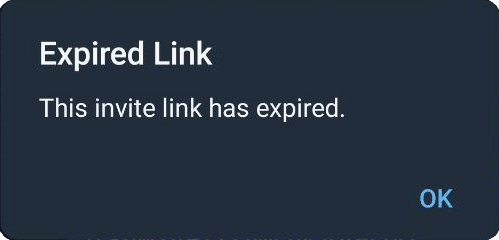
Why Have I Been Banned By Game Global?
Game Global is the center of the seduction community due to its high level of organization and its huge long-term commitments to maintaining and moderating hundreds of groups. That is why Game Global has been the go-to community in the industry for years while other communities went extinct. Game Global’s dedication to upholding the quality of its community, especially given its complexity and scale, is exceptional.
Game Global uses a federal ban system which blocks banned users from the entire network of groups all at once. Over the years there have been thousands of spammers, scammers, trolls and imposters attempting to join the network. Global Admins protect the entire community from all kinds of threats, including spam, arguments and harassment. The community has one executive Global Admin enforcing all bans, security and moderation, and has been dedicated to moderate since 2019, and will continue to moderate for many more years to come.
Activity in line with trolling, arguing, harassing or leeching are all counter-productive to the personal goals of Game Global members and to the purpose of the seduction community. With hundreds of Game Cities around the world, Global Admins already have a huge amount of moderation to oversee on a daily basis, and so moderation is enforced in the interest of maintaining order and upholding the rules.
If you are banned and wish to be unbanned, you must pay the $20 unban fee to prove that you value the network and are serious about being a part of it, and that you will take the rules seriously when given a second chance. This is the only way to appeal a ban.
Some offenses cannot be appealed, such as leeching. Leeching is a conflict of interest in the business operations of Game Global, and any users who resort to leeching tactics will be cut off permanently from Game Gobal and blacklisted from opportunities in the seduction community.
How To Reverse A Game Global Ban
Step 1: Pay the $20 unban fee.
Step 2: Review the Game Global rules to ensure you are aware of what kinds of actions and behaviors can get you banned again.
Step 3: Go to @UserInfoBot and send /start.
Step 4: Select My Info and copy the user ID number.
Step 5: Send the user ID number to Global Admin Ice White to process being unbanned.